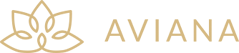ADHD

Telehealth
Your provider has recommended a QbCheck, what should you expect?
QbCheck an advanced test of objective symptoms associated with ADHD. It is FDA cleared to aid the professional in the diagnosis and treatment of ADHD. By using a PC or Mac, QbCheck is used to gain a clear understanding of your symptoms. ADHD has three main symptoms:
- Inattention – the extent to which someone can remain focused on a task
- Hyperactivity – the amount of movement, e.g. tapping foot, fidgeting
- Impulsivity – lack of impulse control, e.g. blurting out answers in class
During the test, you will be asked to perform a 15 or 20-minute computer-based task. The task measures your ability to maintain attention and impulse control. Meanwhile, a web camera uses facial recognition technology to track your movements during the test. The test results are used to create a report which compares your performance to the performance of other people of the same sex and age, without ADHD.
What does the test look like?
The test equipment consists of a PC or Mac with a web camera. The person who will set up the test for you will make sure that:
- You are in a quiet room with no distractions
- Any windows and blinds are closed
- Clutter or any visual distractions are removed
- All other electronic devices are turned off
- People in close proximity to the test room to remain quiet
- Give you a seated stool without wheels or armrests (so excess movement is not recorded)
Here is what the typical QbCheck setup will look like:

During the test, a number of symbols are shown on the computer screen. The task is to push the space bar when a certain symbol appears on the screen. The test takes 15 or 20 minutes to complete (depending on your age) and is not dependent on your language, reading, or mathematical skills. Here is a shortened version of the test so you can see how it works for both versions (6 – 11 years old and 12 – 60 years old):
For the interpretation of QbCheck results, please contact your healthcare provider.
Who developed QbCheck?
QbCheck is made by a Swedish company called Qbtech that specializes in ADHD testing software. Backed by 30 + studies, QbCheck is FDA cleared to aid the professional in the diagnosis and treatment of ADHD, for ages 6-60. It is one of the most advanced online tests for symptoms associated with ADHD.

Clinics
Your provider has recommended a QbCheck, what should you expect?
QbTest is an advanced ADHD test FDA Cleared for treatment and diagnosis and used to gain a clear understanding of your symptoms. ADHD has three main symptoms:
- Inattention – the extent to which someone can remain focused on a task
- Hyperactivity – the amount of movement, e.g. tapping foot, fidgeting
- Impulsivity – lack of impulse control, e.g. blurting out answers in class
You will sit a 15- 20-minute computer-based task. The task measures your ability to maintain attention and impulse control. Meanwhile, an infrared camera tracks any movements during the test. The results are used to create a report which compares your result with data from other people of the same sex and age. This way you can see how you react when you concentrate on a task in comparison with people who do not have ADHD.
What does the test look like?
The test equipment consists of an infrared camera, a head-band with an infrared marker attached to it and a responder button, like so:

During the test, a number of symbols are shown on the computer screen. The task is to push the responder button when a certain symbol appears on the screen. The test takes 15-20 minutes to complete and is not dependent on your language, reading or mathematic skills. Here’s a shortened version of the test so you can see how it works:
What do the results look like?
The QbTest reports below show the results from a seven-year-old boy with ADHD. The two graphs at the upper part of the reports show activity level and the third graph shows attention and impulsivity control. The green circles represent correct presses and the red squares represent incorrect presses. The vertical position of the symbols shows the reaction time. At the bottom of the report, all test results are summarized as numerical values.